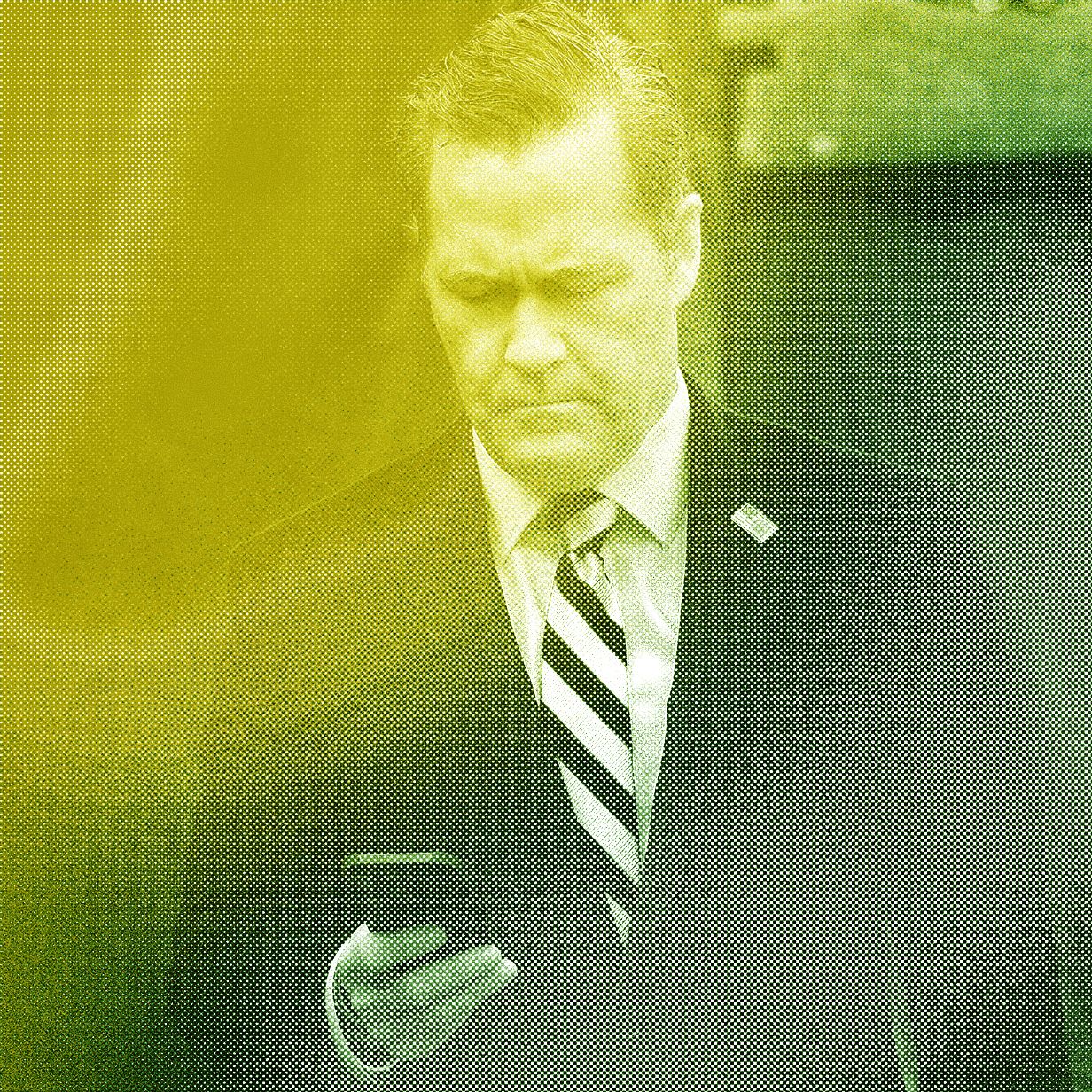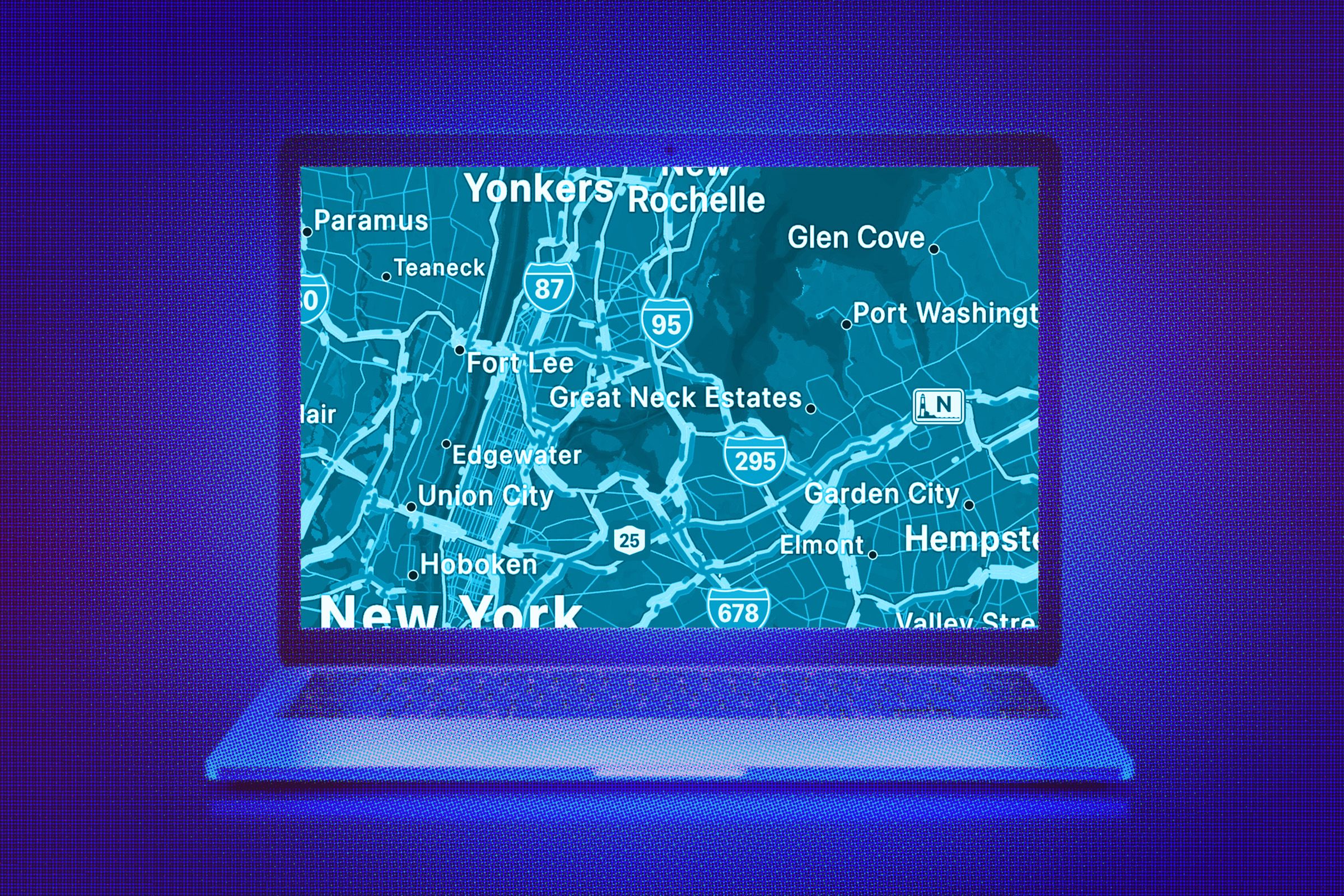How to Use Apple Maps on the Web
Apple Maps is a powerful mapping service that is not only available on iOS devices but also accessible on the web. Here are some tips on how to make the most out of Apple Maps on your browser:
1. Open your preferred web browser and go to the official Apple Maps website.
2. Type in the location you want to search for in the search bar at the top of the page.
3. Use the zoom in and out buttons on the map to get a better view of the area.
4. Use the satellite view option to see a more detailed aerial view of the location.
5. Click on a specific point of interest to get more information about it, such as reviews and contact information.
6. Use the directions feature to get step-by-step directions to a specific location from your current position.
7. Customize your settings to personalize your Apple Maps experience, such as choosing a different language or unit of measurement.
8. Save favorite locations by clicking on the bookmark icon next to the search bar.
9. Share locations with friends and family by clicking on the share icon and sending them the link.
10. Explore the Explore tab to discover nearby attractions, restaurants, and more.