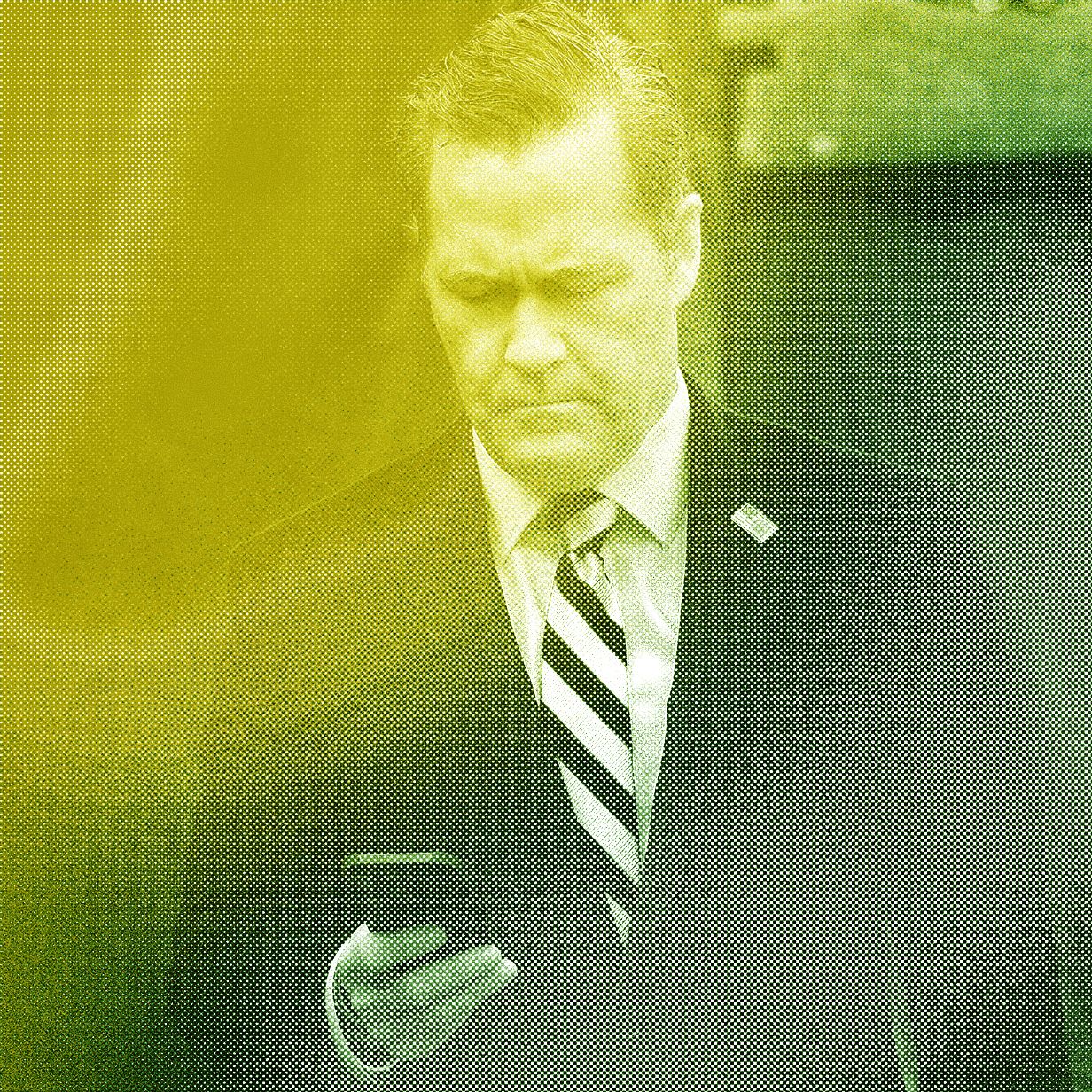How to Share with BBC News
Sharing news with BBC News can be a great way to contribute to the global conversation and stay informed about current events. Here are some steps to help you share news with BBC News:
- Visit the BBC News website and explore the different sections to find the most relevant category for your news story.
- Click on the “Share Your story” or “Submit a news tip” button, usually located at the top or bottom of the webpage.
- Fill out the required fields, including your name, email address, and a brief description of the news story you are submitting.
- Attach any relevant images, videos, or documents that support your news story.
- Double-check all the information you have provided before submitting your news story to BBC News.
- Wait for a confirmation email from BBC News acknowledging that they have received your news submission.
- Keep an eye on the BBC News website and social media platforms to see if your news story gets published.
- Share the published news story with your friends, family, and followers to spread the word.
- Engage with the comments and feedback on the published news story to continue the conversation.
- Consider submitting more news stories in the future to keep BBC News informed about important events and developments.